
I have never paid for “traditional” business advertising, such as print ads, paid wedding accounts, bridal expos etc. Social media is such a powerful, FREE form of advertisement, that so far, has worked well for my business! For reaching new potential brides, I love to use Facebook, Instagram, local wedding blogs, styled shoots, and Pinterest!! Every time I post a blog, I upload it directly to Pinterest, so I can reach brides on that platform as well. Pinterest is one of the largest and fastest growing social media sites, and brides are on it A LOT, browsing wedding ideas. It’s one of the best places to share a wedding bouquet you created, that gorgeous bride and groom portrait you shot from a vineyard wedding last week, or that beautiful custom invitation suite! Today I’m sharing the simple way that you can pin your blog posts straight to Pinterest, so you can start promoting your content on there as well!
Step 1: Go to your Pinterest account, and click the (+) button. This button will give you the option to add pins to Pinterest. Then select “save from website.”
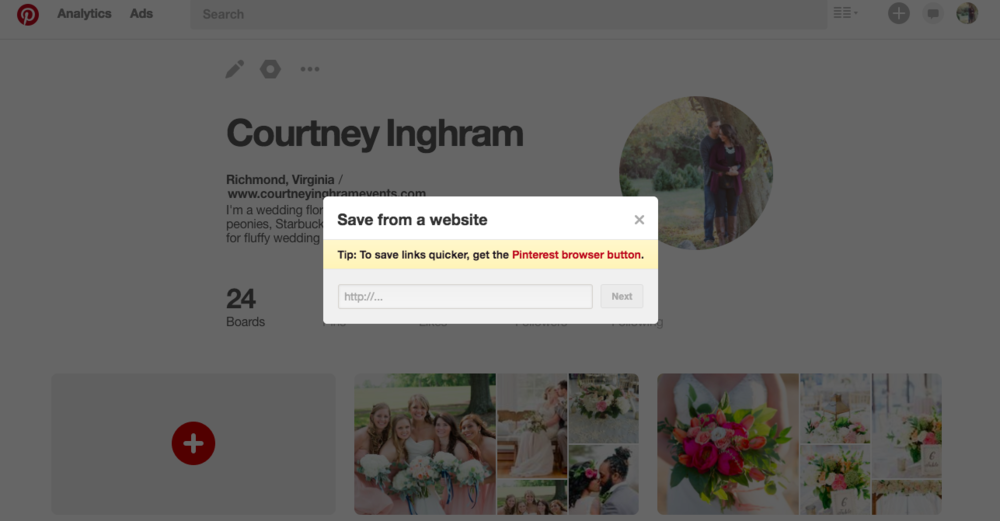
Step 2: Type the unique URL of your specific blog post into the search bar. this will direct Pinterest to the direct post, and each of the images you posted to go along with it. Then click “next.”
Step 3: Pinterest will automatically show each image from the unique blog post URL you provided. Click on the image you want to pin, and provide a description beneath the pin so it can be more easily located on Pinterest. For example- for the bridal bouquet in the photos below, I could describe it as- “Blush, pink and white wedding bouquet with eucalyptus greenery. Bridal bouquet with garden roses, peonies, ranunculus, and Queen Anne’s lace. Blush and gold wedding color palette with pink flowers.”
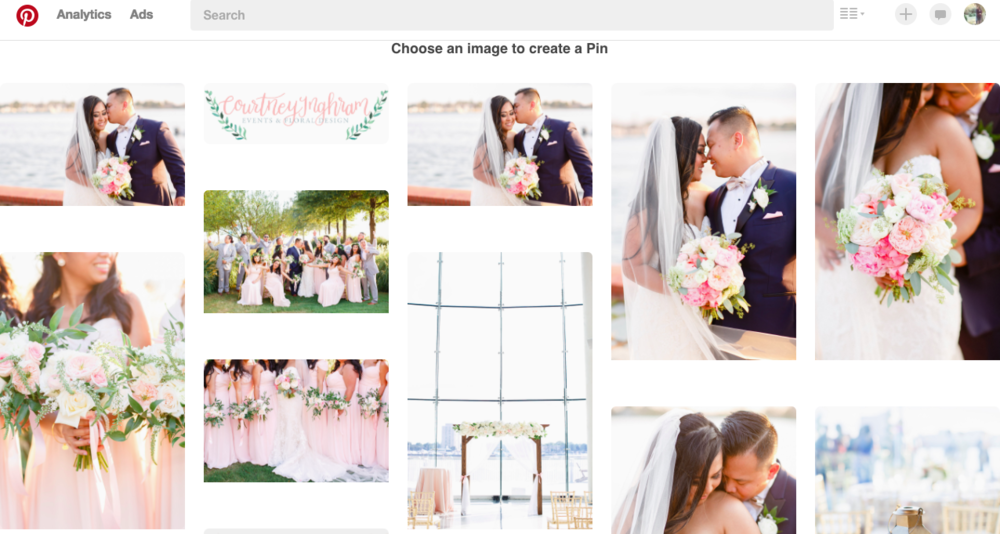
Step 4: Save the pin to a specific board within your account. I have a “Wedding Bouquets” board, as well as a “My Wedding Work” or “CIE Blog” that this picture could be pinned to.
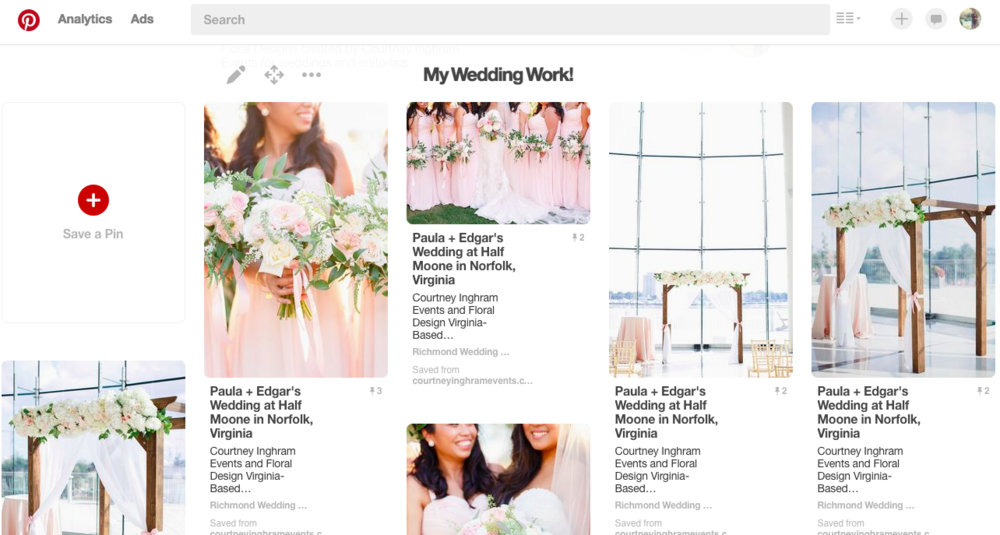
Tip: Don’t forget to “repin” your original pin once it’s on Pinterest. Your pin will be found much easier if Pinterest reads that it has been repinned a few times!
I have a business Pinterest account (which is free), and I highly recommend it if you are a small business. Having the business account gives you access to analytics, like tracking high-performing pins, clicks through to your website, repins, etc. It also allows you to have a direct link to your blog or website in your Pinterest profile, so visitors can have immediate access to your website as well. With a business account, you also can pay to “promote” your pins, so they can have more visibility within the platform.

Tara Liebeck Photography